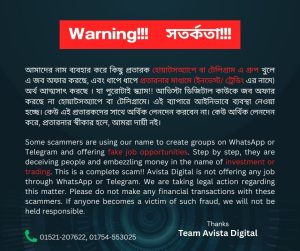How to Share Google Business Profile Access
Managing your online presence is critical in today’s digital-first business landscape, and your Google Business Profile (GBP) plays a key role in ensuring your business stands out. Whether you’re a small business owner wanting help from a marketing expert or a local entrepreneur teaming up with an agency, How to Share Google Business Profile Access to your Google Business Profile might be necessary—but ensuring it’s done securely and effectively is equally important.

If you’re ready to learn How to Share Google Business Profile Access the right way, this guide will walk you through every step, explain access roles, share best practices, and troubleshoot common issues—all in clear, simple terms.
Table of Contents
Why Sharing Google Business Profile Access Is Important
Your Google Business Profile is a vital tool for:
- Improving local visibility: It helps customers find your business on Google Search and Google Maps.
- Managing your reputation: Use customer reviews and responses to build trust with potential clients.
- Providing accurate information: Keep customers updated with your business hours, address, and services.
However, managing your profile alone can be a daunting task. This is why many businesses share access with team members, agencies, or marketing professionals. Sharing access allows others to help you:
- Respond to reviews promptly.
- Update information regularly.
- Post engaging updates to attract more customers.
But giving access must be done securely. Luckily, Google offers structured access levels to maintain control over your profile while allowing others to collaborate.
Understanding Google Business Profile Access Levels
Before we get into the how-to, it’s important to understand the 3 roles available when inviting others to manage your Google Business Profile.
1. Primary Owner
The primary owner has full control of the profile. They’re the only role that can:
- Delete the business profile.
- Transfer primary ownership to another user.
2. Owner
The owner role has access to most of the profile’s features, including:
- Adding and editing business details.
- Managing posts and responding to reviews.
- Adding or removing managers or other owners.
However, unlike the primary owner, they cannot delete the profile or transfer ownership.
3. Manager
Managers have fewer permissions than owners but play a crucial support role. They can:
- Edit business information (e.g., address, hours).
- Create posts and respond to reviews.
- View profile insights.
The manager role is ideal when collaborating with team members or external agencies.
Understanding these levels ensures you grant the right permissions while maintaining control as a business owner.
How to Share Google Business Profile Access (Step by Step)
Now that you understand the roles, here’s how to quickly and securely share access with someone else:
Step 1: Log in to Your Google Business Profile
Go to Google Business Profile Manager and sign in using the account associated with your profile.
Step 2: Navigate to “Business Profile Settings”
Once inside your dashboard, click the three-dot menu icon in the upper-right corner. From the dropdown menu, select “Business Profile Settings.”
Step 3: Click on the “Managers” Tab
Within the settings, select the “Managers” tab. This is where you can view, add, or remove users who manage your profile.
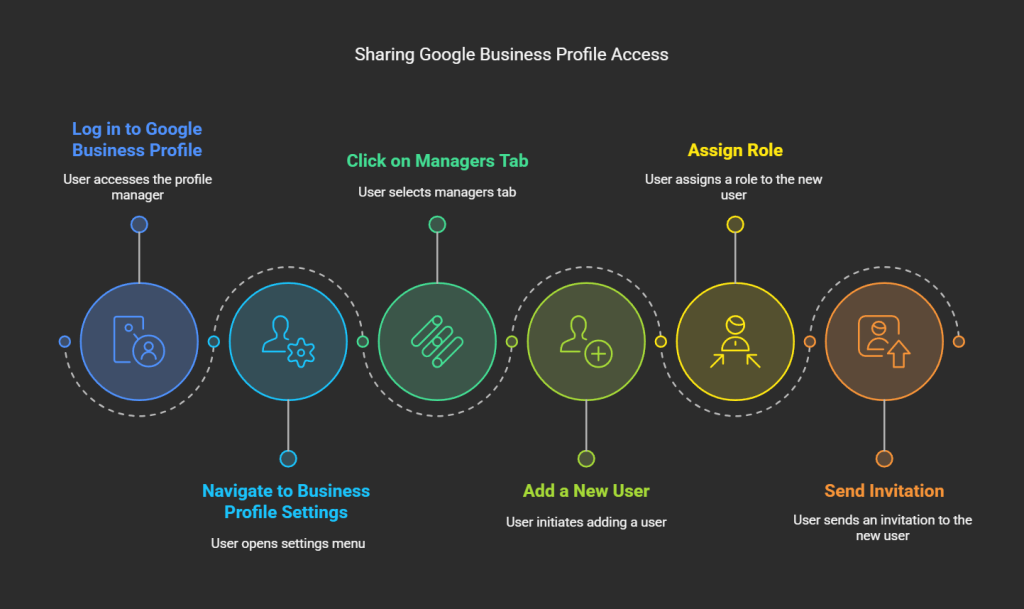
Step 4: Add a New User
Click the “Add” button to invite a new user. A pop-up box will prompt you to enter the email address of the individual you’d like to grant access to.
Step 5: Assign the Appropriate Role
Choose between Owner or Manager depending on the level of access required. Remember, only assign the Owner role to trusted individuals who fully understand GBP.
Step 6: Send the Invitation
Once everything looks good, click Send Invitation. The invited user will receive an email to accept your request. Once they accept, they’ll gain access to your business profile according to the role you assigned.
Pro Tip: Avoid sharing your login credentials. This method ensures secure access without compromising your account.
Best Practices for Managing Google Business Profile Access
When sharing access, it’s important to follow these best practices to keep your business profile secure and compliant:
- Grant Access to Trusted Individuals Only: Be selective when adding managers or owners. Only grant access to those who need it for legitimate purposes.
- Regularly Review User Permissions: Set a reminder to review who has access to your GBP every few months. Revisit roles to ensure they still align with your business needs.
- Remove Access for Former Team Members: If an employee or agency no longer works with your business, remove their access promptly.
- Avoid Credential Sharing: Never share your Google account login information. Google’s user management system is designed to maintain security while sharing access.
Common Issues on “How to Share Google Business Profile Access” and How to Fix Them
Here are some challenges you might encounter while sharing access and how to address them:
1. Invitation Not Received
- Solution: Ask the recipient to check their spam or junk folder. If the issue persists, double-check the email address you entered and resend the invitation.
2. User Can’t Access the Profile After Accepting
- Solution: The recipient may have accepted the invitation with the wrong Google account. Ensure they are logged in using the correct account.
3. Lost Access to Your Own Business Profile
- Solution: Follow Google’s recovery guides to verify ownership and regain access to the profile. If all else fails, contact Google Support for assistance.
Why Work with an Expert for Google Business Profile Management?
While you can manage your Google Business Profile on your own, working with a professional can take your local SEO game to the next level. Here’s why:
- Save Time: Professionals handle updates, posts, and reviews, freeing up your time to focus on growing your business.
- Maximize Local Visibility: Experts optimize your profile to help you rank higher in local search results.
- Stay on Top of Trends: A good manager is always up-to-date with Google’s latest features and changes.
If you’re looking to build a powerful online presence, partnering with an expert makes a measurable difference.
Keep Your Business Profile Secure and Thriving
Your Google Business Profile is a powerful tool for connecting with customers, but it requires regular upkeep and secure access management to get the most out of it. By following the steps and best practices outlined in this guide, you’ll be well-equipped to share access confidently while protecting your business.
If you’re ready to take the hassle out of GBP management, consider working with an expert who can help your business stay ahead of the competition.