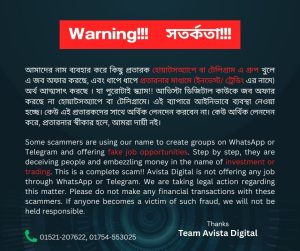Google My Business Optimization Service | GMB SEO Service
In today’s digital world, having a strong online presence is crucial for small businesses. For local entrepreneurs and digital marketers, Google My Business (GMB) is a powerful tool that can significantly enhance visibility and drive more customers through the door. Think of it as your virtual storefront—one that can attract potential clients just as effectively as your physical location. This blog post is your ultimate guide to optimizing your GMB listing with a comprehensive checklist designed to boost your business’s local SEO.

Table of Contents
Why Google My Business Optimization Service Matters?
Google My Business is not just a directory listing; it’s a platform that can dramatically improve your local SEO. When customers search for businesses like yours, GMB listings are among the first things they see. This visibility can make or break a business. According to a BrightLocal study, 60% of consumers have used GMB listings to find local businesses, and 16% do so on a daily basis. The impact is clear—more visibility equals more opportunities for customer engagement and sales.
Successful case studies highlight the significance of GMB SEO optimization Service. Take Hunter Espresso Coffee Shop, for instance. By optimizing their GMB profile with accurate information, engaging photos, and regular updates, they saw a 30% increase in foot traffic within three months. Stories like these aren’t rare. They exemplify how leveraging Google My Business Optimization Service or GMB SEO Service can transform customer interactions and business growth.
The Ultimate GMB Optimization Service Checklist
Creating and optimizing a GMB listing isn’t complicated, but it requires attention to detail. Here’s a step-by-step checklist to guide you:
Claiming and Verifying Your GMB Listing
First, ensure that you claim and verify your business on Google My Business. This process confirms your ownership and gives you control over your listing. Visit the GMB website, enter your business information, and follow the verification steps, which often involve receiving a postcard from Google with a verification code.
Verification is crucial because it prevents unauthorized changes to your business information. Once verified, you’ll have access to all the features necessary to manage your listing effectively. If you’re unsure about the process, consulting with a digital marketing agency like Avista Digital can streamline this task.
Optimizing Your Business Information
Your business information is the core of your GMB listing. Ensure that your name, address, and phone number (NAP) are consistent across all online platforms. Add relevant categories that accurately describe your services. A well-optimized profile makes it easy for potential customers to find you when searching for related products or services.
Don’t forget to include your business hours, website URL, and any other pertinent information. This attention to detail not only helps potential customers but also improves your rankings in local search results. Consistency and accuracy are key here.
Using Photos and Videos Effectively
Visual content plays a critical role in attracting customers. Businesses with photos receive 42% more direction requests and 35% more click-throughs to their websites than those without. Upload high-quality images of your storefront, products, and services. Include videos if possible, as they engage customers more deeply.
Regularly update your photo gallery to keep your listing fresh and appealing. Encourage satisfied customers to share their photos on your GMB profile. This user-generated content can add authenticity to your business and attract new visitors.
Managing and Responding to Customer Reviews
Customer reviews can significantly influence potential buyers. Actively manage and respond to reviews to build trust and show that you value customer feedback. Thank positive reviewers and address negative feedback constructively. This interaction not only enhances your reputation but also signals to Google that your business is active and engaged.
Encourage satisfied customers to leave reviews by sending follow-up emails or including review links in your communications. Remember, reviews are a two-way conversation and an opportunity to showcase your commitment to customer satisfaction.
Posting Updates and Offers
GMB allows businesses to post updates, offers, and events directly on their profile. Use this feature to share news, announce new products, or promote special offers. Regular posts keep your audience informed and engaged, helping maintain interest in your business.
Consistency is key when posting updates. Develop a content calendar to ensure you’re regularly sharing valuable information. Engaging posts can lead to more interaction and, ultimately, more business.
Tracking Insights and Analytics
GMB provides insightful analytics that can help you understand customer interactions. Use these metrics to refine your strategies. Track views, search queries, and customer actions to identify what’s working and what needs improvement.
Analyzing these insights allows you to make data-driven decisions. For instance, if a particular post type leads to more interactions, consider incorporating similar content into your strategy. This continuous refinement will optimize your efforts over time.
Tools to Simplify GMB Management | Google Business Profile SEO
Managing a GMB profile can be time-consuming, but several tools can make it easier. Tools like Moz Local and BrightLocal offer features to manage and monitor your listing efficiently. They provide insights into your local SEO performance, allowing you to optimize further.

For those seeking advanced capabilities, Yext and SEMrush offer paid tools with comprehensive features. These platforms can automate updates and track your GMB analytics, freeing up your time to focus on other aspects of your business.
Additionally, Avista Digital offers top-quality GMB services tailored to small businesses. Their expertise can significantly enhance your listing’s performance, driving more traffic and conversions.
The Best GMB Optimization Service Company: Avista Digital
GMB Optimization Service: Maximize Your Local Visibility with Avista Digital
In today’s competitive digital landscape, establishing a strong local presence is crucial for businesses looking to thrive. Google My Business (GMB) has emerged as a cornerstone for local SEO, making GMB optimization an essential service for businesses aiming to attract local customers. At Avista Digital, we specialize in providing top-notch GMB optimization services to help you stay ahead of the competition.
What is GMB Optimization?
Google My Business (GMB) is a free tool provided by Google that allows businesses to manage their online presence across Google Search and Maps. Optimizing your GMB profile ensures that potential customers can find accurate, relevant, and engaging information about your business. This includes everything from your business name, address, and phone number (NAP) to photos, reviews, and business hours.

Why GMB Optimization is Important
- Increased Local Visibility: An optimized GMB profile improves your chances of appearing in local search results and the coveted Google 3-Pack.
- Enhanced Customer Engagement: By showcasing updated and appealing content, businesses can attract and retain customers more effectively.
- Boosted Credibility: Positive reviews and accurate information build trust with potential customers.
- Improved Search Rankings: GMB optimization signals to Google that your business is relevant, thereby boosting your local SEO efforts.
Avista Digital’s GMB Optimization Services
At Avista Digital, we take a comprehensive approach to GMB optimization, ensuring your profile stands out and drives meaningful results. Here’s what we offer:
1. Profile Setup and Verification
We help you set up and verify your GMB profile to ensure it meets Google’s guidelines. This foundational step is critical for your profile’s success.
2. NAP Consistency
We ensure that your Name, Address, and Phone Number are consistent across all platforms to avoid confusion and maintain credibility.
3. Keyword Integration
Our experts strategically integrate relevant keywords into your GMB profile to enhance your search rankings.
4. Photo and Video Optimization
We upload high-quality images and videos that showcase your products, services, and premises, making your profile visually appealing.
5. Review Management
Positive reviews are essential for building trust. We help you manage reviews by responding to customer feedback professionally and encouraging satisfied customers to leave reviews.
6. Post Creation
We create engaging posts about your latest offers, events, or updates to keep your audience informed and engaged.
7. Insights Analysis
Our team regularly monitors your GMB insights to track performance metrics such as views, clicks, and calls. Based on these insights, we refine our strategy to deliver optimal results.

Benefits of Choosing Avista Digital
- Expertise: Our team has years of experience in local SEO and GMB optimization.
- Customized Solutions: We tailor our services to meet the unique needs of your business.
- Proven Results: With a track record of success, we have helped numerous businesses boost their local visibility.
- Affordable Pricing: We offer competitive pricing without compromising on quality.
Next Steps
Now that you have a comprehensive checklist, it’s time to put it into action. Start by claiming your GMB listing and follow the steps outlined above. Regular maintenance and updates are essential to ensure your profile remains relevant and engaging.
Consider ongoing strategies such as seasonal promotions, customer appreciation events, and community involvement to keep your audience engaged. The more dynamic your profile, the more likely you are to attract and retain customers.
Conclusion
Google My Business is a game-changer for local businesses seeking to enhance their online presence. By following the checklist provided, you can optimize your GMB profile effectively, leading to increased visibility and customer engagement. Remember, consistency and interaction are key components of success.
If you’re ready to take your GMB to the next level or need assistance getting started, Avista Digital is here to help. Share your experiences and join our community of businesses thriving through optimized GMB profiles. Let’s work together to elevate your business visibility and success.